How to Add a Fretboard with Crescendo Music Notation Software
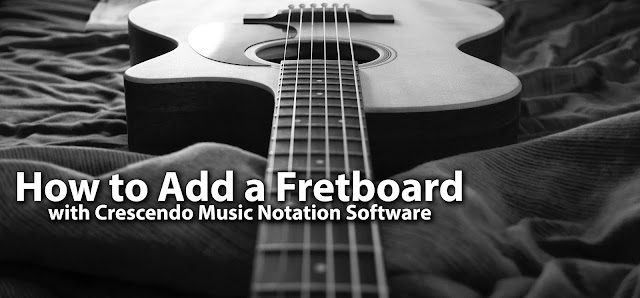
How to Add a Fretboard with Crescendo Music Notation Software
Download Crescendo to get started: https://www.nch.com.au/notation/index.htmlTo view more Crescendo Music Notation tutorials, visit: https://www.nch.com.au/notation/tutorial.html
How To Add a Fretboard
- To show the guitar fingering for a chord, click a chord in the Fretboard Toolbox on the right to select it.
- Click on the score to place it.
- For additional options, right-click on the chord after placing it.
For more information and additional tips and tricks, watch the full video tutorial above.To view more Crescendo Music Notation tutorials, visit: https://www.nch.com.au/notation/tutorial.html
Do you need help using Crescendo?
View the Help Manual: http://help.nchsoftware.com/help/en/crescendo/win/help.pdf
Visit the Crescendo Help Forum: http://nch.invisionzone.com/forum/123-crescendo-music-notation/
Contact Crescendo Technical Support: https://www.nch.com.au/support/supportcontact.html?software=Crescendo






No comments:
Post a Comment