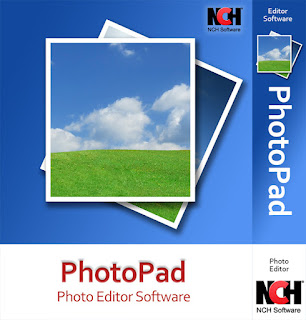Thursday, March 30, 2023
Just Released: VideoPad Video Editor for Android
Wednesday, March 29, 2023
Just Released: Prism Video File Converter for Mac
Thursday, March 23, 2023
New Release: PhotoStage Slideshow Producer for Mac
Wednesday, March 22, 2023
Just Released: FlexiStation Employee Client for Mac
Tuesday, March 21, 2023
New Release: Prism Video File Converter for Windows
Sunday, March 19, 2023
Understanding Photo Enlargement Software – All you Need to Know
If you're on the lookout for photo enlarging software, you've got plenty of different free and paid options to choose from. Most of them are well-suited for beginners while some of them are powerful enough to be used by professionals. In any case, there are a few things that you need to know in order to choose the best option based on your specific needs.
Thursday, March 16, 2023
New Release: PhotoPad Image Editor for Android
Ultimate Guide: Joining MP3 files together on Windows and Mac

If you’re looking for an up-to-date and comprehensive guide on joining MP3 files together on Windows and Mac, you’ve come to the right place. Typically, those who want to merge or combine separate audio files together may also want to know how to split such files in the first place. No matter what your specific needs might be, the information in this article should help bring you up to speed.
Note: In general, the terms and steps you need to know in order to successfully append mp3 files together are mostly the same. However, there may be some slight differences depending on whether you want to combine MP3 files on iPhone, Windows, Mac, or another platform. We’ll cover as much as possible in terms of the technical details, but remember that some aspects may differ based on what method you choose to use.
Wednesday, March 15, 2023
New Release: Inventoria Stock Manager for Mac
Friday, March 10, 2023
New Release: Switch Sound File Converter for Windows
Thursday, March 9, 2023
New Release: Inventoria Stock Manager for Windows
Sunday, March 5, 2023
How to make a memorial slideshow: A Step-by-Step Guide
Memorial slideshow maker software have become quite popular in recent years because more and more people have decided to make some of their own. You can absolutely do it yourself if you've got access to the right software and just enough photos or videos that can be included in your slideshow.
Of course, there are things that you should know and keep in mind if you want to make one that's memorable and worthy of being watched over and over again. In this article, we'll share a few basic tips on creating your own memorial slideshow by yourself. Do note that the information here applies not just to funeral slideshow maker software, but to making slideshows in general.
How to Burn ISO to DVD in Windows and Mac?
When it comes to handling all types of media in the current year, it's important to know how to burn ISO files to DVD. Whether you want to back up an entire photo album, create your own mixtape full of pre-selected tracks, or simply make copies of old files for storage or sharing, an ISO burned onto a blank DVD - or any type of disc - should still be able to serve you well.
In this article, we'll tackle the topic of not only burning ISOs to DVDs, but also the different methods available for you to do so. There are a few pros and cons for whatever choice you make that you definitely need to know about. To fully understand and appreciate everything that's mentioned in this article, you first need a fully working computer and access to its file system, which would be the absolute best place to start.