How to Edit Travel Videos with VideoPad
You have just returned home from one of the greatest adventures of your life. Your bags are unpacked, your passport is put away and your head is filled with unforgettable vacation memories. You are probably starting to think about all of those videos you took and are now wondering what you are going to do with them all. Making travel videos is a great way to preserve and share your travel memories. With an easy-to-use video editor like VideoPad you can create stunning travel video content that you will want to watch over and over again.
Trim Your Clips Down to the Good Stuff
The cold hard truth is that nobody is going to want to watch an hour-long clip of your boat ride or surf lesson, and once you get home neither will you. One of the first things you should do with your travel footage goes to and trim your clips down to the good stuff. If you are combining clips to make a travel video, 2-3 minutes is best for Facebook and YouTube. Anything longer and you will lose people's attention. Individual clips can usually be cut down to 5-15 seconds of action. A video with many different clips is always more engaging to watch than a video with a few extremely long clips. |
| Trim Down Your Clips and Video |
Crop Out Unwanted Objects
So there you were, filming the perfect shot of that vacant beach when a loan swimmer pops up out of nowhere and ruins it! Well, don't sweat it! VideoPad allows you to crop your videos so that you can keep what you want in the frame and cut out all of the distractions.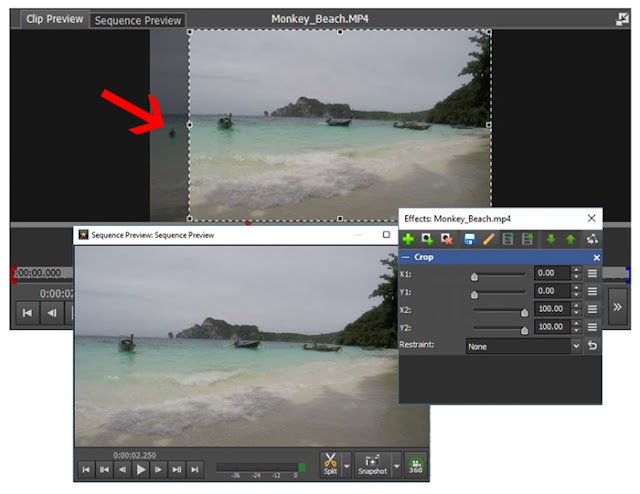 |
| Crop Out Unwanted Objects |
Add Titles and Captions
Adding titles and captions to your travel videos is a great way to make sure that you and your viewers get the extra info that may not be obvious just by looking at the scenery. It's a good idea to start a travel video with a title of the location and perhaps the date. Captions can also be used for displaying translations when someone is speaking a different language or when someone is speaking too quietly for your camera's microphone.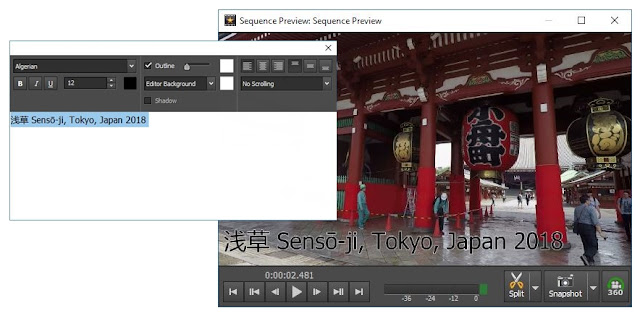 |
| Add Titles and Captions to Your Travel Videos |
Add Some Music
Music is an essential component of any travel video or travel movie. Music tells your viewers how to feel when they are watching your video. Nothing sets the mood for a travel video quite like a song that reminds you of your trip. Try to find a song that is actually from the place you visited or perhaps one that is sung in the language of that country. VideoPad allows you to import music from many different sources and then adjust and edit the track as you please.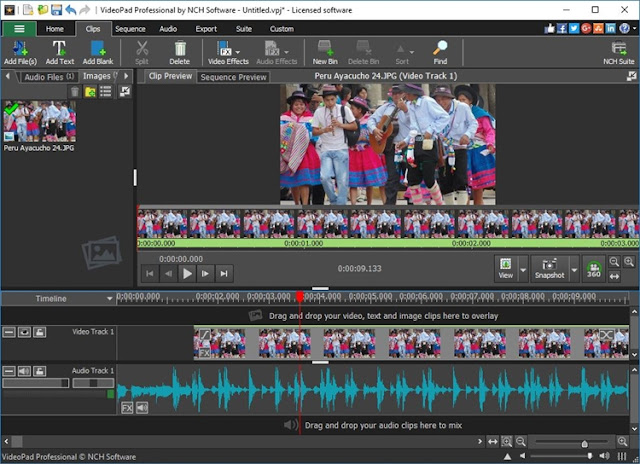 |
| Add Music to Your Travel Video |
Use Transitions
Transitions are a great way to make your travel video feel more fluid and natural. Without transitions, the quick changes between clips will feel abrupt and jarring. VideoPad has many great transitions so that your clips flow together smoothly. Using transitions will help make your travel video look more professional and be overall more pleasant to watch.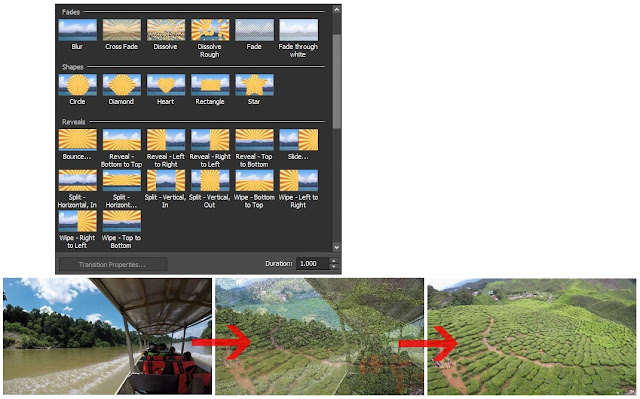 |
| Apply Transitions |
Share Your Videos
Now that you are finished editing your travel video, it's time to share it with the world. One of the best features of VideoPad for a vacation movie editor is that you can upload videos directly from the software to YouTube. This means you can skip filling out descriptions on YouTube and instead quickly fill them out in VidePad and post! Share your memories with the world and inspire others with your stunning world travel videos. Start a travel blog and post more travel videos as you create them and find others who share your passion.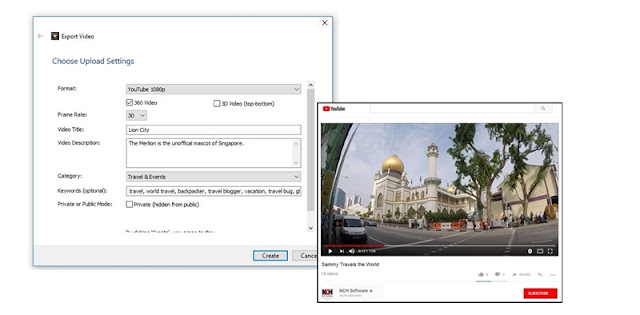 |
| Share Your Travel Video |







I use it to edit 4k videos to upload them to my youtube channel. I love this editor, happy with it. I'd recommend it.
ReplyDelete