Best Way to Extract RAR Files

What is a RAR file and how do you open it?
A RAR file is a data container similar to a ZIP file that stores data in a compressed archive format. The RAR file is often considered to be a more advanced file format than the ZIP file, as it uses tighter compression and stronger encryption. A RAR file that has been downloaded from the internet will need to be
unpacked in order to view its contents. Using a simple archiving and compression tool such as
Express Zip, you can easily extract RAR files and open them on your computer in a matter of seconds.
Step 1
Save the .rar file to your desktop or to the folder of your choice. If the file was downloaded from the internet, it may be saved in the
Downloads folder on your computer.
Step 2
Launch your copy of
Express Zip File Compression Software from the start menu or desktop shortcut. When Express Zip has opened you will be asked if you want to
Open an Existing Archive or create a new one. We are opening an existing archive because we are trying to open a .rar file on your computer.
Select the .rar file from the folder where it is saved and open it into Express Zip. You will see the titles and file info of the contents of the archive once you have opened it into the program. You can right-click and select open to
view the files before extracting them.

Step 3
To extract a RAR file with
Express Zip, first select your desired output folder from the
Extract Location bar. This is where your unpacked file will end up after extraction. You may only want to extract certain files from the archive. If this is the case, select only the files that you want and then click on
Extract Selected. You can also do this by right-clicking on the file or files you want and then selecting
Extract > Extract Selected from the drop-down menu. To extract everything from your RAR file, simply click the button that says
Extract All.

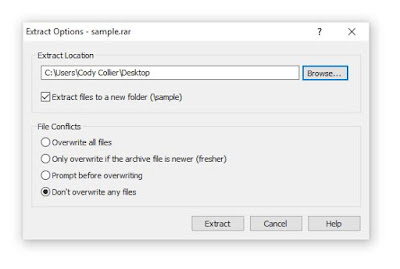 |
The right-click method will prompt you with a window to specify your extract location. Here you can sort out how you would like to handle any file conflicts that may occur during extraction. The default option is Don't overwrite any files, which is usually best. Once you click Extract, you can find your extracted files in the destination folder. |
Pro-Tip
If you already have Express Zip installed on your computer, the fastest way to extract a RAR file is to simply locate the RAR file on your computer, right-click on it, select Express Zip and then select the option Extract Here. This will run the extraction protocol on the compressed data archive file and reveal its contents right next to it in the same folder. Easy as that. |
|




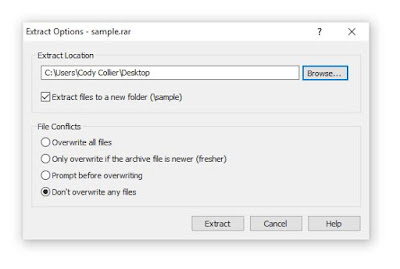






No comments:
Post a Comment