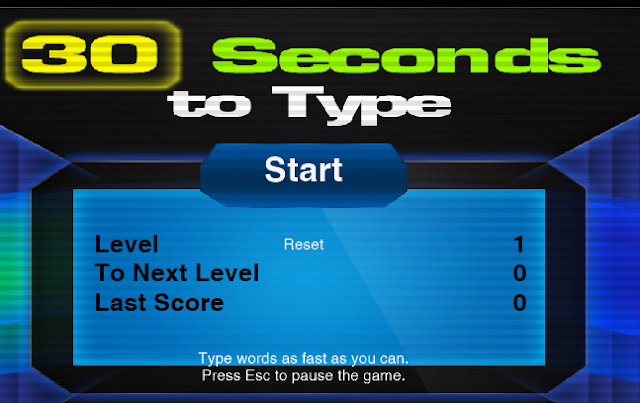Monday, July 29, 2019
New Release: WavePad Audio Editor for Mac OS X
Posted by
NCH Software
Download WavePad 9.29 now at www.nch.com.au/wavepad/index.html. Also available for iOS, Android and Windows at the same page
Friday, July 26, 2019
Create Professional Videos for LinkedIn Using VideoPad Video Editor
Posted by
Martin Gomez
Create Professional Videos for LinkedIn
They say a picture is worth a thousand words; well here at NCH we believe a video is worth a million words. Whether you’re a corporation testing new campaign methods, or a young professional starting your branding project; adding videos to your LinkedIn page is becoming a hot commodity. Start creating your professional videos and grow your brand awareness using VideoPad Video Editor.
Videos and LinkedIn
The growing need for compacted information can no longer be achieved through articles and pictures. Today, companies on most social media sites are starting to add an unlimited amount of video content. Instagram, which originally formed as a “picture-only” platform recently added Instagram TV; a feature that allows its users to add full-length videos and shows that users can subscribe to and watch on their downtime. This is no different on other social media sites such as LinkedIn.LinkedIn, a place to increase your professional and personal brand has seen a rise in video posts as of late. Videos help companies and entrepreneurs tell a story, promote their products, or simply blog about their most recent journey. Companies like Business Insider and Buzzfeed often post up to 3 videos a day.
VideoPad
With VideoPad, video editing has never been easier. You can easily create professional videos, including “Industry Insight Videos” one of the most common types of videos present on LinkedIn. These videos allow a professional to demonstrate their expertise in a company or product.VideoPad makes it easy to add transitions and cut, trim, or color correct your videos so that only the most important moments are shown. The right editing guarantees the message in your video is spot on and will make for an intrigued and well-informed audience.
Using VideoPad can help you stand out from the crowd and help create professional-looking videos that will make for a certain increase in traffic to your profile regardless of what type of videos you decide to take on. The results will convey that adding videos to your timeline can make for a smoother networking session.
What Makes for a Great Professional Video?
As many companies begin to revamp their third-quarter marketing campaigns, they tend to follow three video techniques that should be universal for anyone trying to reach a higher number of impressions. These are: Avoiding shaky footage, including captivating text, and capturing good audio.Shaky video footage not only makes for an amateur appearance, but will frustrate your audience, and in most cases will be the reason why they leave. Remember, professional videos are key to your brand so avoid frustrating your audience. Adding captivating text and audio is an important part of attracting viewers. Simply adding an attention grabber or subtitles to your videos can make for a more personalized and genuine experience.
With VideoPad, you can achieve these steps quickly and easily. You can follow our tutorials for great tips and ideas on how to better your videos here: VideoPad Editing Tutorials
The Final Takeaway
It is essential to your personal or company’s brand to produce a video with great content that not only conveys the message in a compelling way but also ensuring it is adequate and professional enough to be uploaded to LinkedIn. VideoPad allows the perfect balance between the two while simplifying the editing process; so next time you’re ready to upload that riveting video, make sure it is edited with VideoPad, for great professional output.Tuesday, July 23, 2019
New Release: Express Scribe Transcription Software for Windows
Posted by
NCH Software
Download Express Scribe 8.14 now at www.nch.com.au/scribe/index.html. Also available for Mac OS X at the same page
Monday, July 22, 2019
Just Released: ClickCharts Diagram Flowchart Software for Windows
Posted by
NCH Software
Download ClickCharts 4.15 now at www.nchsoftware.com/chart/index.html. Also available for Mac OS X and Android at the same page
Just Released: Pixillion Image Converter for Windows
Posted by
NCH Software
Download Pixillion 6.13 now at www.nchsoftware.com/imageconverter/index.html. Also available for Mac OS X at the same page
Thursday, July 18, 2019
Reach Financial Stability with MoneyLine Personal Finance Software
Posted by
Martin Gomez
Finding the Path to Financial Stability
MoneyLine Personal Finance
MoneyLine is a personal finance accounting software that allows you to track your income, bank accounts, and spending habits in one easy location. This powerful software portrays features that will help keep your wallet organized by allowing you to create and follow budgets and also tracking your credit card spending. With MoneyLine, you can also add checking and savings accounts, balance your checkbook and even track your investments.Creating a Budget
The concept of budgeting is easy, following those budgets, however, not as much. If you don’t have enough money to enjoy the things you like, you can use budgets to prioritize your spending. Following a budget ensures that you will have enough money for the necessities in your life, and even allows for some “Sunday-Funday” adventures.To create a budget using MoneyLine you simply select “Budget” from the left-hand side menu. Name your budget and select the accounts you would like to use. Enter your income and your expenses. Run a budget report and save!
Once you have a good feel for how budgeting can help you keep track of your finances, you can start to create budgets 3-4 months in advance to help you forecast the big picture. Doing this long term will allow you to save for a new car, a vacation, and even start an emergency fund.
Credit Card Tracking
An easy transition into the adult world is for you to know and maintain a good credit score. Credit cards, however, can be a bit intimidating. Knowing you have 30 days to pay for the items you purchase, interest-free may be enough to drive inexperienced shoppers into major debt! MoneyLine can help you track your credit card spending and all being well, improve your credit score in the process. Being on top of your spending history is the best way to know where your money is headed.Financial Stability
The process of keeping your finances up-to-date, while strenuous, can be extremely rewarding. It is a crucial step towards becoming financially stable, something everyone (no matter their income) tries to achieve. With detailed budgeting, credit card tracking, along smart money decisions, you too can reach this stable stage in life. Next time you are surfing the web preparing to make yet another impulse purchase, review your monthly budget and decide whether the purchase would be a smart buy.Wednesday, July 17, 2019
New Release: Express Zip File Compression for Windows
Posted by
NCH Software
Download Express Zip 6.11 now at www.nchsoftware.com/zip/index.html. Also available for Mac OS X at the same page
Friday, July 12, 2019
How to Increase Your Typing WPM
Posted by
Martin Gomez
How to Increase Your Typing WPM
Nowadays, the efficiency of a business depends on how fast things are done. This is true in any business alike. With technology advancement at an exponential rate, it is essential to keep up, and typing at fast speeds is a must in today’s society. Whether you’re a seasoned professional with abundant office experience, a recent college graduate who is experiencing the office culture for the first time, or an adolescent having to write papers for that dreaded History class again, KeyBlaze will help you keep up to speed (Literally) with today’s demanding technological growth.
Download KeyBlaze
KeyBlaze is an intuitive and easy-to-use software that provides essential typing practice for any skill level user. This software makes it easy to improve your typing speed and accuracy as well as provides an important skill that will help you get ahead of the curve. KeyBlaze portrays different typing exercises that include drills, interactive games, fun proses, and many more. You can try challenging yourself by testing your speed and accuracy with friends and peers or set personal words per minute records30 Seconds to Type (Interactive Game)
Live Practice your Typing
Benefits to Increasing Your Typing Speed
Unless you’re a member of Generation Z (who doesn’t know a world without technology) you’re going to have to adjust and improve your typing speed in order to advance in your career.Wouldn’t you like to type up that blog in half the time? Or, finish that project that is due, faster? You can increase the time you spend with family and loved ones doing the things you love by typing your assignments quicker, send emails faster, etc.
If you are a recent college graduate, it is often a requirement found under the “Skills” part of the application process that you must meet an average of 50 words per minute (wpm). KeyBlaze can help you check that box off and allow you to focus on other areas of your resume. This will ultimately help you polish your resume, and help you land the career of your dreams!
Even though most of us are texting, and talking into our phones and tablets, typing is an essential skill to master now and for many years to come. The best thing about typing (and typing fast at that) is that it is fairly easy to learn. It simply takes constant dedication, start now so your future self can thank you
Thursday, July 11, 2019
Just Released: Express Invoice Invoicing Software for iOS
Posted by
NCH Software
Download Express Invoice 7.09 now at www.nchsoftware.com/invoice/index.html. Also available for Mac OS X, Android and Windows at the same page
Tuesday, July 9, 2019
Just Released: Express Invoice Invoicing Software for Windows
Posted by
NCH Software
Download Express Invoice 7.08 now at www.nchsoftware.com/invoice/index.html. Also available for Mac OS X, iOS and Android at the same page
Saturday, July 6, 2019
New Release: Switch Sound File Converter for Windows
Posted by
NCH Software
Download Switch 7.24 now at www.nch.com.au/switch/index.html. Also available for Mac OS X and Android at the same page
Friday, July 5, 2019
Blur a Face using VideoPad Video Editor
Posted by
Martin Gomez
Blur a Face using VideoPad Video Editor
Whether you want to keep someone anonymous, blur a face from someone you dislike, or someone unexpectedly video bombed your otherwise perfect video; blurring faces is a desired feature when it comes to video editing. With VideoPad Video Editor, blurring faces is simple.
Installation
After downloading VideoPad, launch the program and follow on-screen directions for a successful installation.Upload Video File
Once you are in the software, select “New Project” and open the video file you wish to edit. Under the Effects Tab choose the censor effectChoose Your Style
From the censor effect, the following toolbox will appear next to the video you are editing.Pixelate
Censor (Black)
Blur
Learning how to censor faces in a video is an important skill for anyone to learn. It delivers an essential skill that provides a sense of security when filming in public. Given the myriad of features VideoPad portrays, there is no question that Censoring has become one of the most used features by video editors worldwide.
Labels:
blur face,
effects,
video editing,
videopad
Wednesday, July 3, 2019
New Release: WavePad Sound Editor for Windows
Posted by
NCH Software
Download WavePad 9.24 now at www.nch.com.au/wavepad/index.html. Also available for iOS, Android and Mac OS X at the same page
Tuesday, July 2, 2019
New Release: VideoPad Video Editor for Windows
Posted by
NCH Software
Download VideoPad 7.21 now at www.nchsoftware.com/videopad/index.html. Also available for Mac OS X, Android and iOS at the same page
Monday, July 1, 2019
New Release: DreamPlan Home Design Software for Windows
Posted by
NCH Software
Download DreamPlan 4.13 now at www.nchsoftware.com/design/index.html. Also available for Mac OS X and Android at the same page
Just Released: Express Animate for Windows
Posted by
NCH Software
Download Express Animate 4.05 now at www.nchsoftware.com/animation/index.html