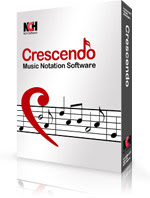 Last month, we released new software for musical notation. The initial release of Crescendo, version 0.92, provides a mere proof-of-concept and a solid starting point. Much more is planned for this project; the intention is to create something uniquely powerful and flexible. So how will Crescendo distinguish itself?
Last month, we released new software for musical notation. The initial release of Crescendo, version 0.92, provides a mere proof-of-concept and a solid starting point. Much more is planned for this project; the intention is to create something uniquely powerful and flexible. So how will Crescendo distinguish itself?Freeform awesomeness
Crescendo will allow you to grab and move anything you can see; to re-arrange and re-structure anything as you see fit. Other applications may be restrictive about the formatting of what you write: once you've decided the structure of the piece, it can be a pain to change it later. Crescendo will let you adjust any aspect of your creation on-the-fly, in the most visually intuitive way possible.How does that work and why would it be useful?
For instance (in the next version) staves can be braced together simply by drawing lines between them. There's no tedious set-up to work before you can begin your composition; i.e. if you've got bass notation on the page, you can connect it up to the corresponding treble notation with a quick drag. Different instrument parts can be swapped out by literally pulling them out of bracing and connecting them to another group. All with no dialogs pop-ups to get in your way; it's as if you could grab and push around the notation with your own hands.Crescendo will allow you to work like you would with paper. Anything you say goes; nobody is querying you about the final structure of the piece; you just draw notation in as you go along.
A bit of style
Composing music is enjoyable; there's no need for the application to look like accounting software. Crescendo has a nice clean look and animated motion, and not just for aesthetics sake, the shading and movement also help convey structure and continuity.What?
When changes are made, the screen won't just “blink” to the new state, you'll see elements move from their old position to their new positions, clearly showing you what's going on. When you “pick up” and move things, shadows will appear underneath so you can tell what's being moved and see its relative depth as you move it over the page. Every object that can be interacted with by the mouse will highlight as you move the cursor over it – no guesswork involved.All the essential features
Crescendo will have:- Bracing (i.e. grand staff or multi-instrument notation)
- Playback; hear what you see.
- On-screen keyboard input, and other rapid-input methods.
- More export formats.
- More beaming options.
- Dynamics.






No comments:
Post a Comment