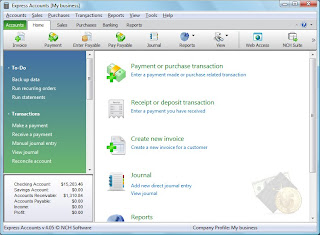 The updated interface gives users the option to ignore functionality they don’t use without giving up precious screen space, but also provides quick access to the full range of features for businesses that require a more robust accounting system. The category tab solution also allowed us to stick with the basic interface structure Express Accounts has had for some time now, one that has proven to be easy to navigate, work with, and simple enough to understand quickly. Seasoned Express Accounts users will still find links to their tasks in the left-hand Explorer Bar, within the center control panel, on the toolbar, and within the program’s menus, no matter which category tab they are on.
The updated interface gives users the option to ignore functionality they don’t use without giving up precious screen space, but also provides quick access to the full range of features for businesses that require a more robust accounting system. The category tab solution also allowed us to stick with the basic interface structure Express Accounts has had for some time now, one that has proven to be easy to navigate, work with, and simple enough to understand quickly. Seasoned Express Accounts users will still find links to their tasks in the left-hand Explorer Bar, within the center control panel, on the toolbar, and within the program’s menus, no matter which category tab they are on.Here are a few other new characteristics worth highlighting:
- The Home tab saves users from clicking through tabs in search of common tasks they would rather have quick access to. Express Accounts always opens to the Home tab.
- Account overviews are provided in the lower left section of each tab, giving the user a quick reference to how their business is doing without running reports.
- Accounts payable: One of Express Account’s strengths has always been in tracking payments due to your business by your customers. Now you can track your own accounts payable by entering them as they come in and paying them when they are due.
- Improved help documentation gives users new to bookkeeping and accounting a solid introduction to the program. To access the Help, press F1 from within the program, or click the Help button from any window to find the help topic specific to the task you are working on.
Learn more about Express Accounts or sign up for the NCH Software newsletter to stay informed of version updates, new software features, and receive special offers.






Companies that use this software must be glad that you update regularly. It's good to know that you have been so delicate with your work, and that you provide improved services to function best! You should also update your clients through e-mail. ;)
ReplyDelete