How to Make Curved Text in DrawPad
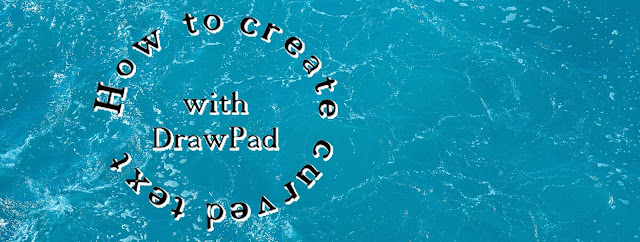
How to Make Curved Text in DrawPad Graphic Editor
Download DrawPad to get started: https://www.nchsoftware.com/drawpad/index.html
To view more DrawPad tutorials, visit: https://www.nchsoftware.com/drawpad/tutorial.html
How to Make Curved Text
- Click Curved Text on the Home toolbar
- Draw a path for your text to follow
- Type your text on the path
To view more DrawPad Graphics Editor tutorial videos, visit: https://www.nchsoftware.com/drawpad/tutorial.html
Do you need help using DrawPad?
View the help manual: http://help.nchsoftware.com/help/en/drawpad/win/help.pdfVisit the DrawPad Help Forum: http://nch.invisionzone.com/forum/175-drawpad/
Contact DrawPad Technical Support: https://www.nch.com.au/support/supportcontact.html?software=drawpad






No comments:
Post a Comment