Follow These Easy Steps
Step 1: Transfer the videos from the mobile device to a local computer. This can be done with either a USB Connection, Email, or File Sharing Service.
Step 2: Download the free version of NCH Prism for non-commercial use. After the download is complete, click "Add Files," this will bring up the files of the computer. Select each video that is to be converted; Prism can convert multiple videos at once.
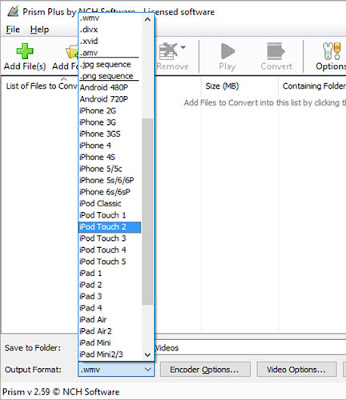
Step 3: With all the videos uploaded, select which format is most suitable. Prism provides conversions for avi, mpg, vob, asf, wmv, and mp4 video formats from digital and physical platforms. The videos can be matched to several mobile devices, tablets, gaming systems and mp4 players.
Step 4: Before finishing the conversion process, feel free to add any video effects and previewing before finalizing. Adjust colors, screen size, resolution, add captions or watermarks, bring more creativity to the videos with these easy edits.
Want to create a home movie? Place a blank disk into the computer, select it before the conversion by clicking, "Browse." Then select the blank disc for the targeted conversion.
Prism is available online and the Apple Store.










No comments:
Post a Comment