- keep the clutter to a minimum
- line up edges and blocks of text to keep the invoice looking clean
- be organized
- above all, value simplicity over flashy elements
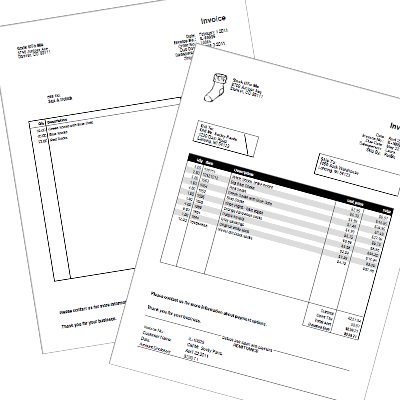
On the Invoice tab of the program Options, you will now find a button for more invoice options, giving you the choice to add certain design elements and invoice options such as including a remittance slip, shading every other line behind the items list, or whether to show the discount column on the invoice. The options make Express Invoice even more versatile than before, making it a perfect fit for an small business, freelancer, or contractor needing an invoicing solution.
Need more small business solutions, such as accounting software, employee management software, or an automatic telephone attendant? Be sure to check out our other business software, all of which comes with a full, free 14-day trial.






How can I modify the layout of the invoice? I don't want fancy cliparts, but just something that most business need, print on our predefined paper invoices. Custom paper size (in my case A4, top half "original", bottom half "copy". And move the fields so they print right in the pre-printed spaces/boxes
ReplyDeletehow to print the paper invoices to be half the size of letter
ReplyDeleteHow can i add additional columns to my invoice
ReplyDelete