How to Split Audio Files
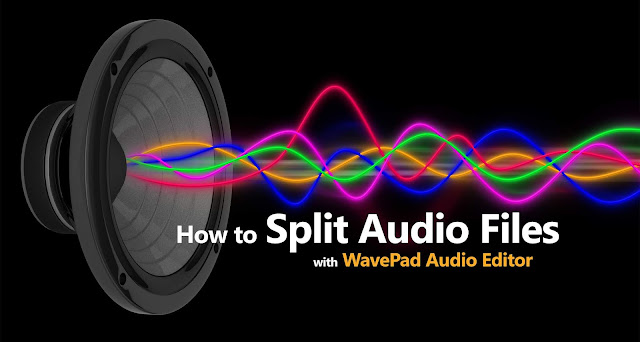
Learning how to split audio tracks is an important skill to have for anybody editing audio and sound files. You may want to split your tracks to rearrange them in an audio or video project or perhaps you want to split them just to trim off the excess in your recording. In either case, WavePad Audio Editing software will allow you to split audio tracks with ease.
Download WavePad here to get started: https://www.nch.com.au/wavepad
Splitting Audio Files in WavePad
How to Split Audio
- Add an audio file into the WavePad
- Click the Split button on the Edit toolbar and select an option.
- Split at the cursor or Split into component channels will cause the splitting to occur immediately.
- Choose another option to open the Split File into Multiple Parts dialog.
- Complete the dialog and click Split to split the audio file.
- Save or export your project






No comments:
Post a Comment