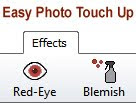 We've all seen it—those glowing or red eyes on an otherwise great photo. There are numerous solutions out there to correct this common problem, but if that is all you want to do, you don't want to spend a lot or be forced to learn about photo editing and navigation in a fancy photo program. PhotoPad photo editor is free and user-friendly, and will help you remove all the red eyes from your pictures, and more.
We've all seen it—those glowing or red eyes on an otherwise great photo. There are numerous solutions out there to correct this common problem, but if that is all you want to do, you don't want to spend a lot or be forced to learn about photo editing and navigation in a fancy photo program. PhotoPad photo editor is free and user-friendly, and will help you remove all the red eyes from your pictures, and more.To eliminate those red eyes, click the Red-Eye button on the Effects tab, then click the red spot on your photo. A blue circle will appear, and you can adjust the circle size by dragging the edge, or move the circle around by clicking inside the circle and dragging. For greater accuracy, zoom in on the eye first. That's all there is to it. Download PhotoPad to try it out and explore the other easy-to-use photo touch-up features.






Really informative post!
ReplyDelete